
1. Download our Chat room by clicking on the ‘Get one for free’ icon.
2. If you want to know more about the site, click on ‘Features/ Services’ and select ‘Chat Room Tour.’
3. To sign up as a member, double click on the ‘How to’ icon and then follow the links.
4. If you forget your password, type your account number in ‘Password’ and then click on ‘Submit.’
5. To choose topics that interest you, enter your Username in the ‘Blue Box’ and then use the arrow on the right of your screen to scroll down the list.
6. If you want to find a chat partner with common interests, complete the ‘Green Detail Box’ with what you would like to chat about and then press ‘Find Partner.’
7. You can ‘Find’ a lost friend if you fill in at least one box in the ‘Identity Box’ on the homepage.
8. Please note users will be automatically banned if they use offensive language on the site.
9. If you have problems, visit our ‘Technical Help and FAQ’ site and click on ‘Support.’
0 of 1 Domande completed
Domande:
You have already completed the quiz before. Hence you can not start it again.
Quiz is loading…
You must sign in or sign up to start the quiz.
È necessario innanzitutto completare quanto segue:
0 of 1 Domande answered correctly
Your time:
Tempo scaduto
You have reached 0 of 0 point(s), (0)
Earned Point(s): 0 of 0, (0)
0 Essay(s) Pending (Possible Point(s): 0)
| Average score |
|
| Il tuo punteggio |
|
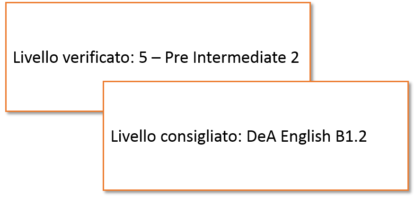
Listen and choose the correct word.
La tua piattaforma didattica multidevice
per un apprendimento veloce, facile e completo.
iLearn Limited | IDEALEARNING S.r.l. | P.IVA 11678250967 | © 2022 – 2023 | All Rights Reserved